It is possible the thought has never crossed your mind but your label printer can benefit from a routine cleaning. Regular maintenance is a preventative step that will help your printer have a long life. When a label printer is well maintained, the printer head will generally last a million linear inches. How often should you clean your printer? We think it is a good rule of thumb to clean the printer when you reorder your labels.
Here are the steps we have found to be helpful.
- Disconnect power to the printer.
- Open the top of the printer using the green tabs on both sides.
- I use alcohol wipes to clean the in house Godex printers. (We recommend the use of isopropyl alcohol to the print head and the roller.
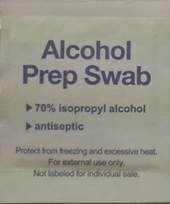
- Locate the Printer head and wipe it gently to remove any build up or debris.

- Remove the Platen covers.
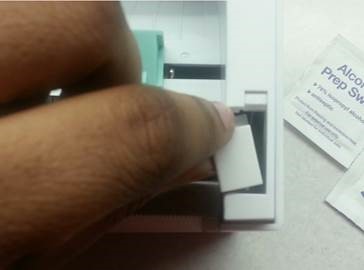
- Lift out the roller and clean it to remove debris and adhesive residue.

- Replace the roller and platen covers. The platen covers have left, L, and right, R, indicators marked inside to ensure they are placed properly.
- Your printer is now clean.
Did you find these instructions helpful? Please let us know your thoughts by leaving a comment below. Are there any other third party product procedures that you would like to learn about? Let us know and we will be happy to research for you!!
-